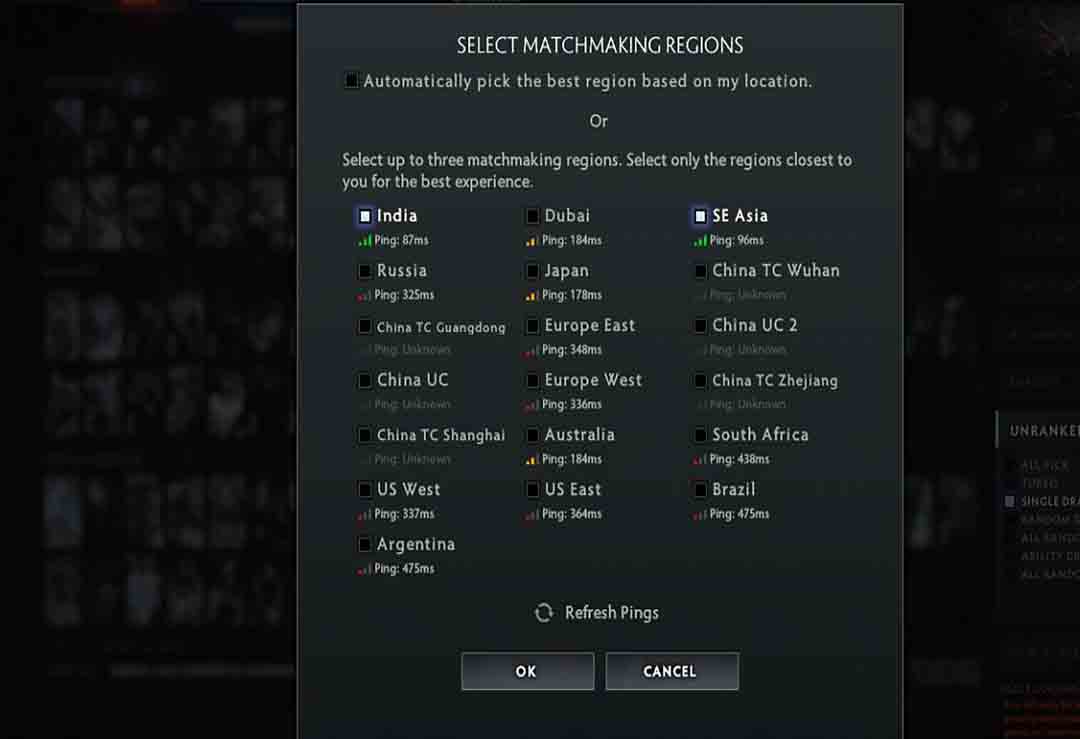Here, I’ll tell you some tips you can apply to fix the ping issue that arises while playing Dota 2 on your PC.
Every player knows the annoying feeling when the game lags and suddenly freezes. It is quite a common problem in the world of Dota 2. Even this ping problem has caused a player like me with experience of over six years playing Dota2 to quit the game now and then.
Although the simple solution to the high ping problem is getting a better pc and Wi-Fi, this is not an affordable solution for all Dota 2 players.
Best ways to Fix High Ping issue in Dota 2
1. Use Ethernet cable
Using the Ethernet cable instead of Wi-Fi can solve the ping issue in Dota 2. When playing any online game, using an Ethernet cable instead of Wi-Fi gives a faster and more reliable connection.
Switching to an Ethernet cable is also much more reliable. Wi-Fi can have frequent connection problems that might lead your account to be placed in Low priority.
2. Select Correct Server
Whenever searching for a Dota 2 match, always be sure to check the server ping below the Find match option. Always select the server nearest to your region. Also, play only when your ping has green signal, which means your game will run smoothly without any connection problems.
However, if the signal is red, this means that you will probably face network connection problems while playing Dota 2, especially in mid-game.
3. Close Background Applications
I think I might not be the only player to play music when playing the game. But the truth is doing this also affects the game performance.
Whenever you play Dota 2, especially if you have a low-end pc, always make sure to close all background applications as this can help run your game much more smoothly with suitable ping.
4. Check Integrity of the Steam Game Files
Internet might not be the only thing affecting Dota 2 ping, but sometimes when your game does not update properly, and some files are missing, this might cause your game to lag.
So, to fix this high ping and lagging issue, find the game from your library, right-click on it and click on Properties, then Choose Local Files and Verify the integrity of Dota 2 files.
5. Update your drivers
When you update your graphic cards or any hardware, be sure to visit the manufacturer’s website. Then download the latest version of your drivers. Doing this will get you the maximum out of your graphic card and driver.
So, these are some of the best things you can do to reduce ping in your gameplay, but if the problem stays even after doing this, contact Dota 2 support on steam.