Network connection error message is appearing while I launch free fire game, how can I solve it?
As you know the primary resource to play every online game is the internet. Without a high-speed network, it will be impossible for you to play esports smoothly.
Nowadays, in the free fire game network connection error is occurring on the screen. It is because, either your internet connection is weak or, unstable.
So, in this article, you will get the best way to fix network connection error in the free fire game.
Here is how you can solve the free fire network connection error problem.
- Check your device
- Use best DNS
Check your device.
Before you download any VPNs or other application to fix your problem, check your device setting.
- If you are using mobile data to play the game, you should turn a connection into 4g or LTE.
Open the device setting.
Go to sim and mobile data.
Go to the preferred network type and select 4g or LTE option.
- If you play the free fire using WIFI, then it must have high bandwidth. Therefore, I use 72mbps to play free fire.
- Before you launch your game, check whether other online apps are running on the background. If it’s running, close them.
Because closing background apps help to release the RAM space and save the internet speed for the game. So, you can fix the network error issue in the Garena free fire.
- Turn on your aeroplane mode for some minutes and launch the game. It is also the method to solve the server problem in the free fire game.
Use DNS
If you failed to solve the network connection error problem in the free fire, use a best DNS application.
Nowadays DNS named 1.1.1.1 is helping to fix the network related issue in the online games. Last time I solved the login problem in the PUBG mobile using that application. So, surely you can solve the network-related problem in free fire effortlessly.
1.1.1.1 DNS help to boost the internet speed and make it safer. Also, it installs a suitable VPN on your device.
Click here to download the DNS.
- Launch the DNS after you download.
- Click on ‘get started’.
- Click on ‘Done’ option.
- Tap on ‘accept’.
- Now, turn on DNS form the home page of 1.1.1.1 application.
- Finally, Tap on ‘install VPN profile’, and click ‘OK’
Launch free fire game, after you set up the DNS app on your device.
So, you will see your ‘Network connection error’ issue is solved for free fire game.
Error Message: Error Network Connection Error in free fire.
Read more:
How to get grandmaster tier in free fire?

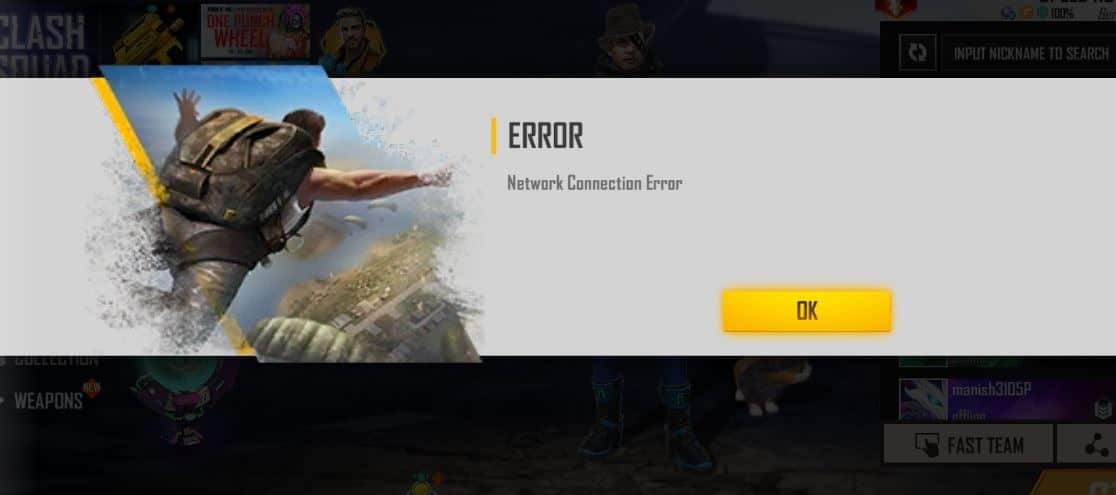
Network problem
7060681240
Hello
Garena Free Fire India Team,
Dear Team,
I just recently purchased weekly membership of Rs 159.00 from the game and the money
has been deducted from my From my account but I didn’t get my weekly membership in my
account. So I Humbly request you to credit my weekly membership in my Free fire UID.
My Character UID :-
My Character Name: