Do you also get a ‘Network error, login failed‘ message while logging your PUBG ID with Facebook, Twitter, or, google play games? Today I am going to share how I solve the login error of PUBG mobile.
The reason how I get logging error while connecting my Pubg ID with Facebook:
I was played my friend’s PUBG ID for someday, and after that, I decided to continue my own. So, I logged out my Friend’s ID, to log in on my own. But, unfortunately, I got an error message(Network error, login failed); Even though I have 72 Mbps browsing speed WIFI, I got a network-related issue.
So, after that message, neither I was able to log in to my ID nor my friend’s. The error frightened me because I thought my all saved data had been lost forever. Also, my frustration level increased, because whenever I tap on the Facebook option to resume my saved progress, I saw that message.
At first, I thought this problem has happened only to me but when I visited the PUBG official Facebook page and read the comments on the post; I found that most of the PUBG hero has encountered with this issue.
Finally, I concluded that because of frequent log-in and log-out, I got such strange errors. I don’t know if there are other reasons, but from my experience, this is the reason.
These things I did After getting an error while login in
I was unable to log in to my account for many days, so I missed my most awaited seasons. I searched for a solution on Youtube to know how to solve the login error of PUBG mobile. And many Youtube videos advised me to use different VPNs and change the server. Therefore, I used varieties of VPNs as the videos suggested to me.
Furthermore, I watched searched for solutions on other internet platforms. Moreover, I had a conversation with customer care) and I told them about my problem. And they replied, ‘ Be patient we are solving your problem.’
Also, they gave me instructions to solve the logging error of PUBG mobile, but nothing changed. Still, I waited for four days, but I didn’t get any good response.
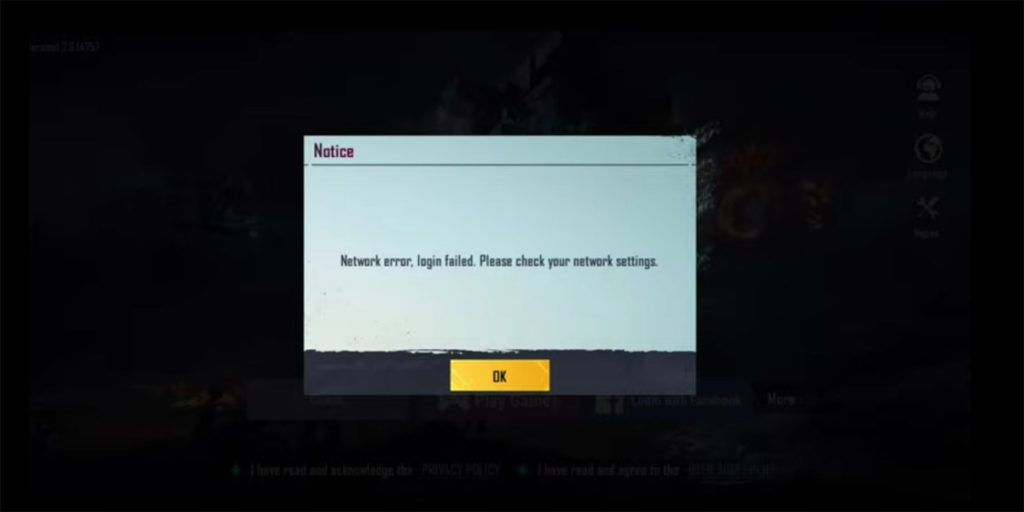
I did many things from my side to solve the login error of PUBG ID like; resetting the network and apps setting of my phone, and clearing caches and data of the PUBG game but still, I encountered that irritating error(Network error, login failed). I become upset after failing in all these endeavours.
I solve the login error of PUBG mobile like this;
One day my friend suggested I use Cloudflare’s 1.1.1.1 application.
1.1.1.1 is a free domain name system(DNS) resolver that works between our device and the network. It translates our internet requests (queries) to a specific IP address to find the relevant data from different sites.
So, it plays the role of intermediate to make the internet faster and safe.
And, later I noticed my PUBG problem is related to the network.
Therefore, I downloaded the app that my friend suggested to me to fix my login error issue.
And fortunately, the 1.1.1.1 DNS application fixed my login problem of Pubg immediately. I know, your and mine problem is the same, so follow this instruction to solve your irritating problem;
- Download 1.1.1.1 faster and safe internet. Or, open the play store and search for 1.1.1.1 to download it.
- After you download, launch the app.
- Tap on the ‘Get started’ option on the down screen.
- On another page, tap on the ‘Done option.
- Tap on the ‘accept‘ option to go to the home page.
- Now, connect the DNS by tapping on the ‘big button‘ on the home page.
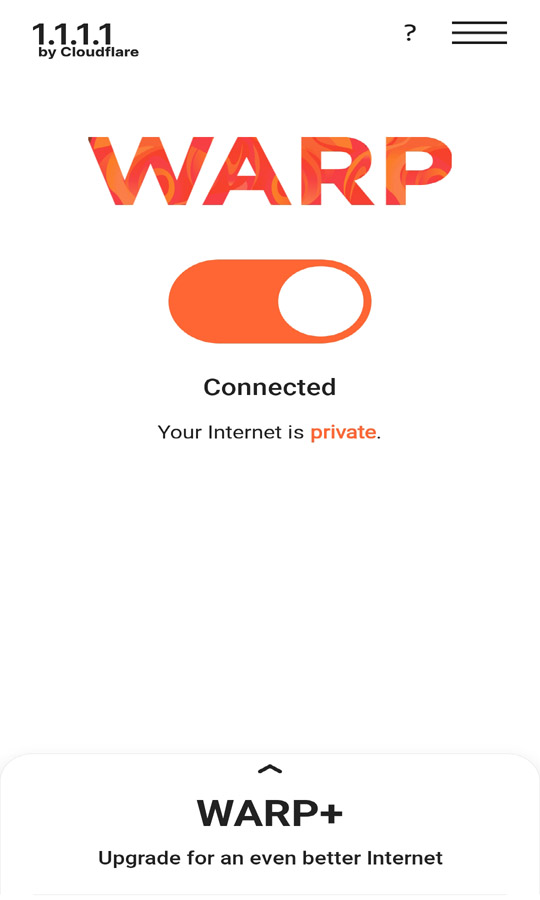
- After you tap on the big button; click on the ‘install VPN profile‘ option for the best VPN.
- Finally, tap on ‘OK‘ to complete the setup.
Congratulation, you solved your issue.
Launch your Pubg game and log in to your profile without getting a login error problem.
Also, if you see an ‘Unable to connect to a server, please try a different network or grant WIFI access to the game in your setting, error code‘ message then use this DNS to solve your problem.
Another way to fix the Pubg login error
This method is easy, but it doesn’t work for all devices. Some of my friends fixed login errors in Pubg by changing the location of their devices. And if you are lucky, then it will work for you too.
- Open your mobile setting.
- Go to an additional setting.
- Tap on the region and select another country.
- Launch your game.
And one of my friends told me that he fixed the network error problem of Pubg mobile by resetting his new device.
My suggestion
I encountered such kind of problem with the Redmi 9 pro on which I play this game.
So, I solve the login error on PUBG for this phone by using the 1.1.1.1 app.
But, after using 1.1.1.1, ask your internet ping will increase. As a result, you will lose your smooth gameplay.
Therefore, after fixing the problem, just open the DNS again and tap on the big button again, to disconnect it.
Otherwise, its data will work for you to give you better internet, so you can uninstall it.
But if you don’t want to use any application then wait for the response of customer care, they will solve it for you soon.


bifurcated
I had also got similar problem like your’s and depressed for many days.
But I reset my mobile, reinstall pubg and login my Gmail and it worked. I think your and mine problem were same.
Thank you
Research
compressing
Product
directional
generating
connecting
Thank you
Assistant
utilisation
Fantastic