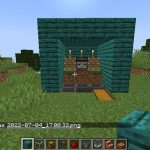Commands are the useful console codes that you can use while playing creative mode in Minecraft. There are a lot of commands that each have a different function, but to use these commands, you will have to be in creative mode.
Start a new world with the creative mode ON, or You can also change your survival mode to creative with just a few steps in Minecraft.
(Step 1): Click ESC to pause the game. Click the open to LAN option.
(Step 2): Turn the game mode to creative and allow cheats ON. Then click on Start LAN world.

Now you will be able to use the console commands.
Type: /gamemode creative to activate the creative mode in Minecraft, and it is how you can turn your Survival Mode into a creative Mode.
Top 8 most Useful commands in Minecraft
1. /gamemode

The /gamemode is the command that can change your game from one mode to another. So, by using this command in Minecraft, you can change your game from any Mode to adventure, creative, spectator, and survival.
Using this command, you can switch between game modes very easily- you won’t have to start a new world each time to play in a different mode.
2. /locate

The /locate command helps to find some locations-you can see the spots of buildings like villages, buried treasures, mansions, etc. This command will show the location of the nearest landmark you are looking for in the Minecraft world.
The command will show you the coordinates for the place, and to look at your coordinates, press f3 or fn+f3.
3. /time set

The /time set command is used to adjust the time in Minecraft world. You may be traveling somewhere far, and it’s suddenly nighttime, and there are too many mobs in the area– In such situations, you can use the time set command to change the time into the day, midnight, night, or moon.
4. /weather

Unlike other commands, the weather command is another Useful code in Minecraft that helps you change the weather. You have 3 choices here clear day, rain, or thunder.
To complete certain advancements, you will need thunderstorm weather which is not quite common. Sometimes rain can also be annoying. In these cases, you can use these commands.
5. /summon

The summon command is the best code to spawn different things in front of you. You can use this command to Summon items, mobs, and other effects.
Sometimes you will not find the things. So using this code, you can bring the things right in front of you. I summoned a minecart with a command block in the second picture.
6. /difficulty

As the name suggests, this setting can change the difficulty settings of Minecraft to peaceful, easy, Hard, or Normal. You might feel the game is quite hard, but you can use this command to make the difficulty a little easier.
7. /effect clear

This command helps to clear the effects on players. You can choose to clear the effects on the people near you, random, yourself, etc. The effects like mining fatigue, bad omen disappear from the targeted person with the help of the Effect clear command.
8. /teleport

In Minecraft, the /teleport is the most Helpful command to teleport the person nearest to you(Teleport a random person, yourself, to the targeted location using this command.) You will have to use the X Y Z coordinates for the destination.