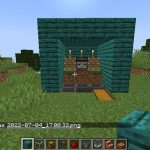Now it is time to build a beautiful Christmas tree to decorate the home and village in Minecraft. But, the first thing you need to keep in mind is where to put the Christmas tree- you can keep it in your garden or your room, or anywhere you want.
Here are the steps to build a perfect Christmas Tree in Minecraft
The materials you need to make a Christmas tree in Minecraft are 10 spruce logs, at least a stack of spruce leaves, some oak trapdoors, different colored wools, different blocks, Redstone lamps, picture frames, chests, and lever. Now follow the steps and make a X-mas tree for Santa Claus in Minecraft.
(Step 1)
Firstly, make a space of about 6*6(Your choice) and place some planks on the floor to make it look better.

(Step 2)
Make a pillar of 10 spruce blocks at the center. Then make a pattern with red wool on the floor, replacing the planks just like in the picture.

(Step 3)
Place 4 oak trapdoors on all sides of the tree.

(Step 4)
Now, add some tree leaves to make a decorative X mas tree in Minecraft. To collect leaves in Minecraft, you can use shears on the tree branches. (You can make shears from 2 iron ingots and left-click on the leaves to use it)
- Make the first layer- From the second last log block, make a line of 3 leaves block from each side.

- Then from the edge of these leaves, put two leaves on the side to make a T shape. Do this in all the sides. And Put one leave block each on the corner near the log.

- Then put another leaf block diagonally to this one. For this, you can put a supporting block first, then break it later like in the picture. Do this for all sides.

- Put different colored wool blocks on the remaining blocks space to complete first layer of Minecraft Christmas tree.

(Step 5)
For the second layer, do the same as the first one. Just put leaves on top where there are leaves.

(Step 6)
For the third layer, place three blocks outside from the log like the first layer on all sides. Instead of making a T sign like the last one, make a + sign in this layer.

(Step 7)
Make the fourth layer as same as the third layer. Just place leaves on top of leaves.

(Step 8)
Fill the remaining spaces in the leaves with wool blocks (You can skip putting wool blocks because they hide later)

(Step 9)
For the next layer, go one block over and place 4 wool blocks on the sides of the stem. Then place two leaves on the edges and cover the corner diagonally with leaves.

(Step 10)
Then you can put leaves around the stem for the last step. There, your Christmas tree is ready. Now for the decorations; For starting, you can put a glowstone on the top.

Then you can place Redstone lamps on the sides of the Minecraft X mass tree. But remember, Redstone lamps need a lever behind them to work. You can break the block behind it, place the lever and cover the outside with wool.

Then you can go on adding blocks as you please.
For more decoration and to make it perfect, you can also put chests and picture frames at the bottom of the Christmas tree you create in Minecraft. You can also destroy some leaves at the bottom to make more room.

So, this is how you can build an attractive Christmas tree in Minecraft either for celebration or decoration.