Every Player comes to the battlefield to win over their opponents. However, due to lagging, most of them quit in the midst match. The main reason for the lag issue in Pubg: new-state is either wrong graphic customization or device fault.
It is a high graphic game that supports better in high-end devices. But, if you play this game on a 4GB RAM mobile, you will get a lag problem for sure due to higher system requirements.
But also, there are some ways to play the Pubg new state smoothy even in a 4 GB RAM phone without a lag. Let’s talk about it.
When does the lagging starts?
(i) The lagging happens when your enemy comes closer to you in the battleground. Also, the problem arises when you use your weapons.
(ii) If you land in a place where most opponent lands, then you will get lag there.
(iii) The lagging arises when your device heat too much.
(iv) Another reason for lagging is the unsupported graphic setting.
What is the best graphic setting to play Pubg: new-state without lag
1. Performance Setting

The performance setting gives seven options- Low, medium, high, very high, ultra, Max, and extreme.
So, if you have a high-end device with a 6GB, 8GB RAM phone, select the Max option. But if you play new state on a 4 GB RAM phone, then Keep it low to get high performance.
2. Graphic setting
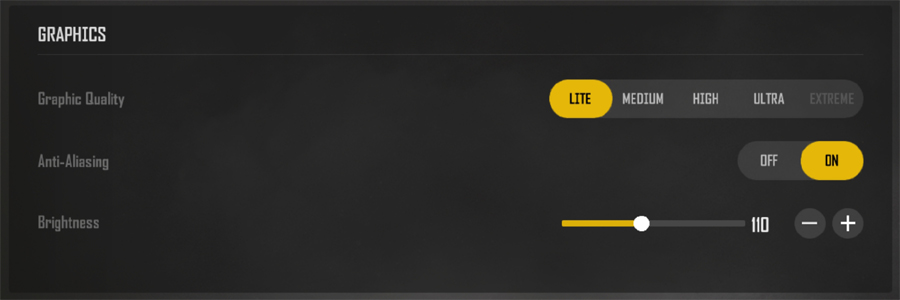
For 4GB and 6GB RAM, select the Lite graphic to get lag-free gameplay of Pubg: new state. But, you can enjoy the game in High graphics if you have an 8GB RAM phone. The ultra graphic option creates lagging.
Similarly, Keep the anti-aliasing option ON for high-end phones and OFF for low-end. Moreover, the high brightness gives heat issues, so keep it medium or low.
3. Screen filter and camera view

Make the FPP camera view and TPP camera view wide and select soft screen filtering to enjoy the best FPS Pubg new gameplay.
Another solution to fix lag in Pubg new state
Besides graphics, players should also try other methods to solve lag issues in Pubg: new state.
Solutions:
(i) Clean up your device to remove unwanted caches and junk files.
(ii) Free up device storage- Delete unnecessary apps and files.
(iii) Install the best game booster.
(iv) Play a game on stable internet.
(v) Close all background apps before launching Pubg new to reduce lag.
- Best Assault Rifles in Pubg New State: Top 3
- Pubg New State X-Suit Collections
- How to get free emotes in pubg new state?
- How to get Among Us-M416 and Other Rewards in Pubg New State?
- Frozen Wonderland Crate in Pubg new state
- How to get Rimac Nevera car skins in Pubg new state?
- Skull king crate in pubg new state- get Skullfrost cloak & skull king M416
- About lord of blood crate in Pubg new state
- How to get more bots in pubg new state?
- About account settings in pubg new state- Link, unlink, delete, transfer.











