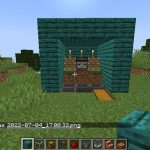Are you bored playing with the same Minecraft Steve skin all the time and want to play with more cool skins?
It is indeed boring playing with the default skin, and trying out new skins is always fun in whatever game. It makes your character unique from others. So, let us know to get different skin in your favorite open-world video game and use them using Tlauncher.
Steps for getting different skins in Minecraft
Step 1:
First, to get a skin, you have to make a tlauncher account. Therefore, go to your web browser and go to the tlauncher.org website. Then register your completely free account, or you can sign up if you already have one.
After you do so, you will get to see such an interface.

Step 2:
Now you need to search for a skin of your liking. You can choose a skin from the download skins on the tlauncher site or any other website. (You can search Minecraft skin and download your favorite skin. The skin gets downloaded in png format.)

For example, I will use skindex.com to download skin of my liking.
Go to the website.

Then, Choose any skin from the skin in the following or search for a skin you want in the search button above.
Once you’ve chosen your skin, press the download button to download the skin in png format.

Step 3:
Now go back to your tlauncher website. Then click on upload skin to upload the skin you just downloaded.

Step 4:
Once you upload the skin, it will show the skin here. After you have done this, exit your browser.

Step 5:
Open your tlauncher. On the bottom left, click on the checkbox that says accounts. Click in the dropdown box above the checkbox and select your account. If you can not see your account, click on configure accounts and log in to your tlauncher account.

Finally, Now log in to your game.
Here you have successfully used your Minecraft skin and have learned to get free skins and use them using Tlauncher.

- Making Minecraft automatic pumpkin/melon farm
- Minecraft Automatic Wool Farm: How to Build the farm?
- Minecraft Charcoal farm: How to build this automatic farm?
- Minecraft healing potion: How to brew it?
- How to Make an automatic Redstone door in Minecraft?
- Minecraft Automatic cobblestone farm building steps
- How to Make a BedRock breaking machine in Minecraft?
- Automatic sugarcane farm in Minecraft: How to make it?
- Minecraft Automatic Bamboo farm: How to Build it?
- Minecraft Frog: All About this Amphibian Mob
- Minecraft compact animal farm: How to Build Make it?
- How to get skins in Minecraft and use them using Tlauncher?
- How to play Minecraft Skyblock in Java?
- How to Build a World Destroyer in Minecraft? (TNT canon 2.0)
- All Minecraft Villagers: How to give them different Jobs? What is needed?