Many players use lag as an excuse after they lose a 1v1 fight or team fight. If you love putting all the blame on lag rather than improving your gameplay, then this post might be an end to your only excuse. So, I have come up with some reliable solutions to fix the lag issue so that you can play the mobile legends bang bang smoothly.
How to fix the lag issue in Mobile legends Bang Bang
1. Changing your Graphics setting
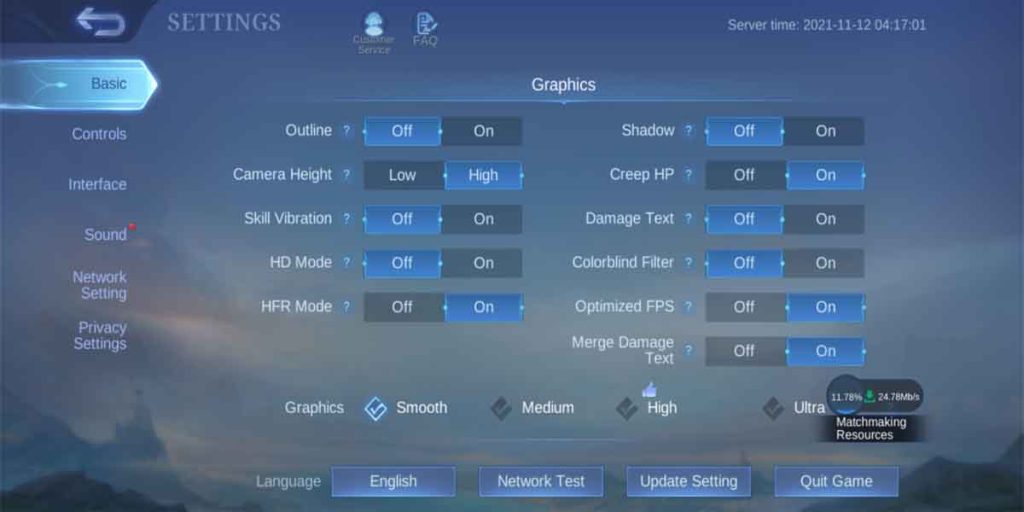
If you have a high-end device, then you can play the mobile legend in high FPS without facing any lag issues.
However, for those with low-end devices, altering the graphic settings to more than the capability of your device can result in leg problems.
Here are a few tips on how to alter your graphic settings to enjoy lag-free Mobile Legends
Go to the setting panels implement the following steps:
Outline:- Turn off the outline
Skill vibration:- It is always better to keep this setting off
Shadow:- Turn off the shadow. It might as well help to solve device heating issue while gaming
HDR:- Turn it off
Optimized FPS:-Turn it on to avoid the fluctuating frame rate issues.
Graphics:- Change it to smooth.
2. In-game network settings
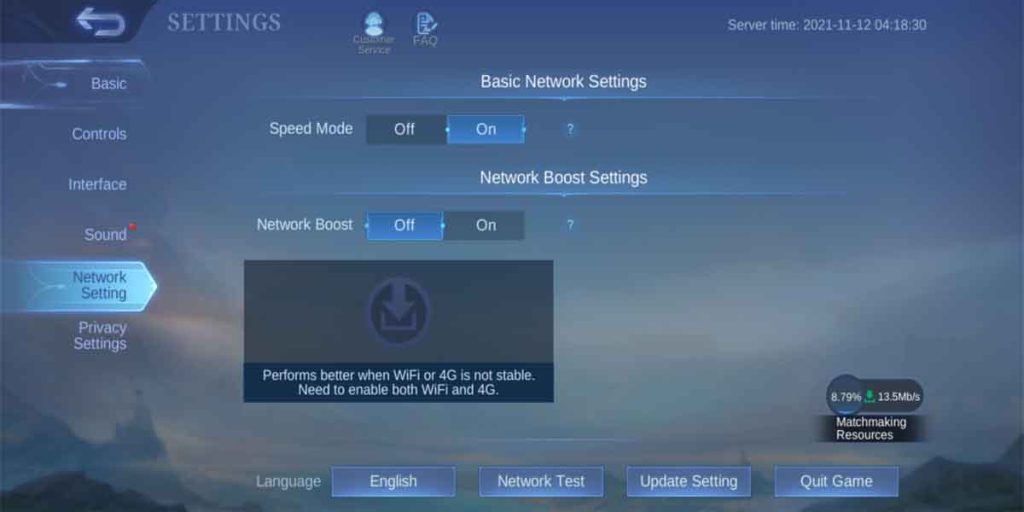
Mobile Legends Bang Bang provides you with a couple of options to make some changes in the network so that you can utilize your data or wifi to its fullest while gaming to fix a lag problem.
Go to the network setting interface in the setting panel
(i) Turn on the speed mode
This mode consumes more data and helps in minimizing the lag. However, some network operators do not support this mode, so if your ping still fluctuates during the match, it is better to turn it off.
(ii) Turn on the Network Boost
To enable this mode, you need to ensure that both of your mobile 4G and Wifi are on. Doing this will boost your overall network performance in the mobile legends game, but it will consume your cellular data, as well as wifi.
Please note that this function is unavailable for the Android version below Android 6.0. If you have a decent wifi connection, you don’t need to enable Network Boost mode.
3. Clear game Cache

If the mobile legends game starts lagging, it might be possible that your game contains corrupted files.
The only solution for this issue is to reinstall your game from the play store for Android or Appstore for IOS. You might as well try cleaning your in-game cache by following ways :
(i) In the settings panel, tap on Network test
(ii) Tap on Cache clearing to clear your cache
(iii) The game will restart, and it might take some time to download the necessary files.
Tips:- Always try to run an in-game network test before you play mobile legends so that you don’t need to put your blame on your network for losing your win streak or stars in ranked mode xd.
You can try all the methods above and enjoy a smooth gaming experience. You might as well be able to win every team -fights without any lag issues and make yourself to Mythical Glory if you have decent skills.
I hope this article can help you solve the lag issues in Mobile Legends Bang Bang.
- Lxia Mobile Legends Build | Items, Emblems, Spell, Combo
- Novaria Mobile Legends Build | Best Items, Emblems, and More
- Alucard Mobile Legends Build Guide
- Alpha Build Mobile Legends (Mlbb)
- Gusion Build Mobile Legends(MLBB) Guide
- Zilong Build Mobile Legends(MLBB) Guide
- Bane Build in MLBB(Mobile Legends)
- Best Build of Moskov in Mobile Legends(MLBB)
- Esmeralda Mobile Legends Build | A Complete Guide
- Miya Mobile Legends Build | A Complete Guide
- Best Build For Layla in Mobile Legends(Mlbb)
- Mobile legends Nana Best Build Guide
- Mobile Legends Lesley Best Build Guide
- Eudora Mobile Legends Build | A Complete Guide
- MLBB Arlott Best Build, Spell, Emblem, Counter Guide

















2 comments