The days of capturing unclear photos of necessary files and documents using a mobile system camera are gone. Also, it’s not compulsory to print the hard copy of the papers for backup. You know unclear things are useless, and the printed document doesn’t last long. Therefore, some applications made the work easier. Nowadays, you can save any documents in original quality with the help of photo scanner apps on your android.
You can scan and save your notes, certificates, school works, and other paperwork on your phone to use in an emergency or perfect situation.
Therefore, we will discuss the best 5 image scanning apps that capture any papers into JPG and PDF with high quality.
5 best photo scanner apps for android that scan documents in original quality
Camscanner

It is a free photo scanner application for android that lets you scan any paperwork into JPEG and PDF to save, email or print.
Camscanner scans the documents in a clear format, and you can customize and edit the files to submit online Or save them for future use.
- You can extra text from images with OCR and convert PDF to Word, or Excel.
- You can generate an e-signature and send it online for personal use. Also, Share files in high-quality PDF and JPEG format with your friend on social media, email, or doc link.
- Clear and sharp graphics with the best features
- Secure your document with a password. And many more.
Adobe scan

It is another best PDF scanner app for android that scan forms, receipts, notes, assignments and business card without losing the quality.
Also, you can scan a multi-page document and save it with a single tab.
Its advanced image technology automatically detects borders, content, and text in the paper for scanning and saving in PDF and JPG format. This photo-scanning app runs smoothly even on low-end devices.
- You can scan documents with a camera and from your gallery. And you can reorder, crop, rotate, and adjust colour to make the file suitable.
- Turn your photo scan into a high-quality PDF to unlock text through automated OCR recognition.
- Extract contact information automatically and add it to the contact list on the device.
- Remove stains, marks, creases, and even handwriting for your document. And many more
Simple scan

It is also the best photo scanning application that makes your android a portable scanner and scans any document, photo, or report into PDF and JPG with clear quality.
Simple scan app has many image process modes- you can adjust image parameters, and quickly turn it into a clear electronic draft. And you can use it in any place-office, school, or home.
- It removes the unwanted page edge automatically.
- Give security to your document with a password.
- Scan colour, grayscale, black, and white.
- 5 levels of contrast to scanning clear monochrome text. And many more.
Scanner app
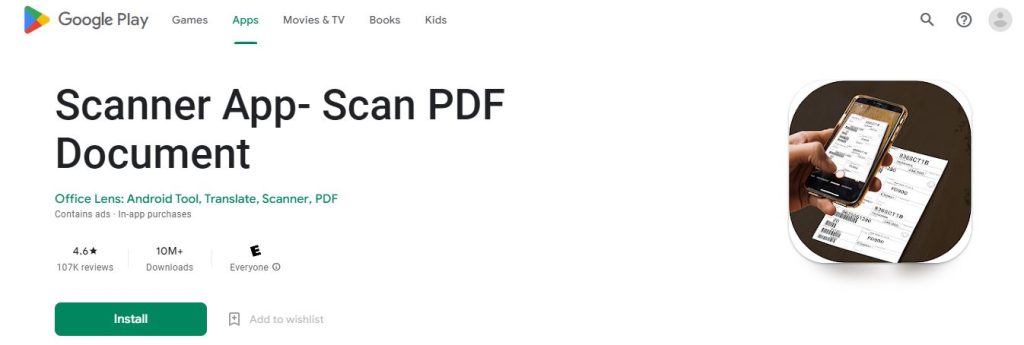
It is a free, easy, and fastest photo scanner application that lets your android scan anything at any time, anywhere.
Its OCR feature allows you to extract text from the images in a clear vision for editing, saving, and sharing.
And you can upload your PDF, and JPG documents on the cloud service google drive for backup.
The scanner app excludes an unwanted portion of the document while scanning to capture the best part.
- You can add e-signature while editing documents and images.
- Use different filters to get the best quality image.
- Scan any paperwork and save it for many purposes in PDF.
- Use other features like crop, and write text. And many more.
Clear scan

Like other PDF scanning apps, clear scans detect the border of papers while scanning and save them in JPEG with high quality.
Also, you can adjust the brightness, and remove the shadow of the image for better quality.
- It is a photo scanner app with a fast process speed that gives a high-quality image.
- Edit your file with multiple filters while scanning and after saving.
- Print scanned documents, images over cloud print.
- Extract text from the image and set the page size for PDF. And many more.
Also read: How to make more than 10 dollars from the clipclaps?
- Tier List Sky Fortress Odyssey | Top 5 Best Characters
- Hero Wars Best Teams & Lineup
- Tier List Shield Hero: RISE | Top 5 Best Characters
- MW3 Weapons Tier List | Top 5 Best Guns
- Cyber Rebellion Tier List | Best Characters
- Metria Tier List | Top 5 Best Characters
- SCP Roleplay Ranks and EXP Guide
- Reverse 1999 Best Team Building and Lineup Guide
- All Ranks in Ninja Legends
- Oh My Dog Best Teams Building & Lineup Guide
- Warcraft Rumble Best Deck Builds Guide
- Characters Tier List Knightcore: Sword Of Kingdom
- Warcraft Rumble All Units Tier List
- SoulArk Teleport Tier List | Top 5 Best Characters
- Gundam UC Engage All Characters Tier List
- Oh My Dog Tier List | Top 5 Best Dogs in the Game
- Mortal Kombat Onslaught Best Team Composition Guide
- Duolingo ranks & Reward Explained.
- For Honor Ranks and Rewards Explained
- Mortal Kombat 1 Ranks and Ranking System
- Hades Ranks & Ranking System Explained
- Anime Adventures Character Trading Tier List
- Dungeon Hunter 6 All Lieutenant Tier List
- Across the Obelisk All Characters Tier List
- Shindo Life Ranks & Ranking System Explained.


























